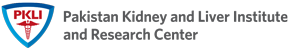WHO SHOULD JOIN?
PKLI Employees
PKLI Employees can access the complete version of the Learning Management System by following below procedure:
Registration
Employees need to go through a registration process to create an account on the Learning Management System. This likely involves providing personal information and creating login credentials.
Official Details
To register, employees would need to use their official details. This typically includes information such as their official email address, employee ID, or any other information that verifies their identity and employment status within PKLI.
Access to Complete Version
Once the registration is successfully completed, employees should be granted access to the complete version of the Learning Management System. The complete version likely includes all features, courses, and resources available within the LMS.
User Authentication
The system may employ user authentication mechanisms to ensure that only authorized individuals (PKLI employees in this case) can access the LMS. This could involve the use of usernames, passwords, and possibly additional security measures like two-factor authentication.
Training and Resources
With access to the complete version of the LMS, PKLI employees can then utilize the platform for various training purposes. This may include taking courses, accessing educational materials, and participating in other learning activities provided through the system.